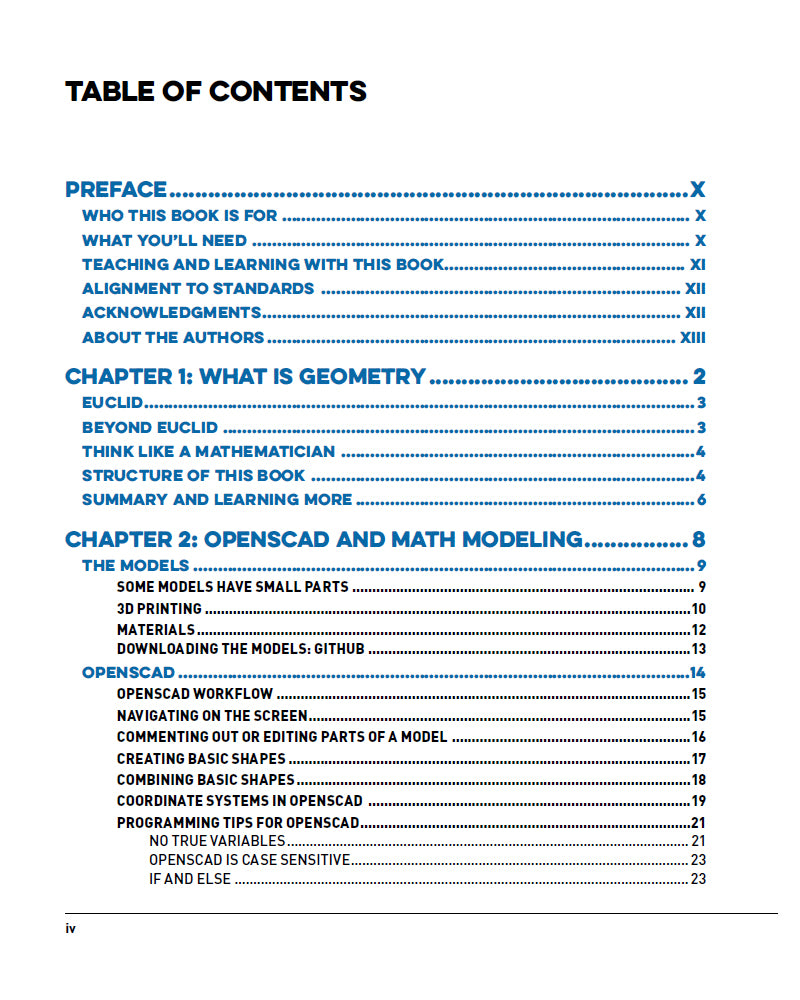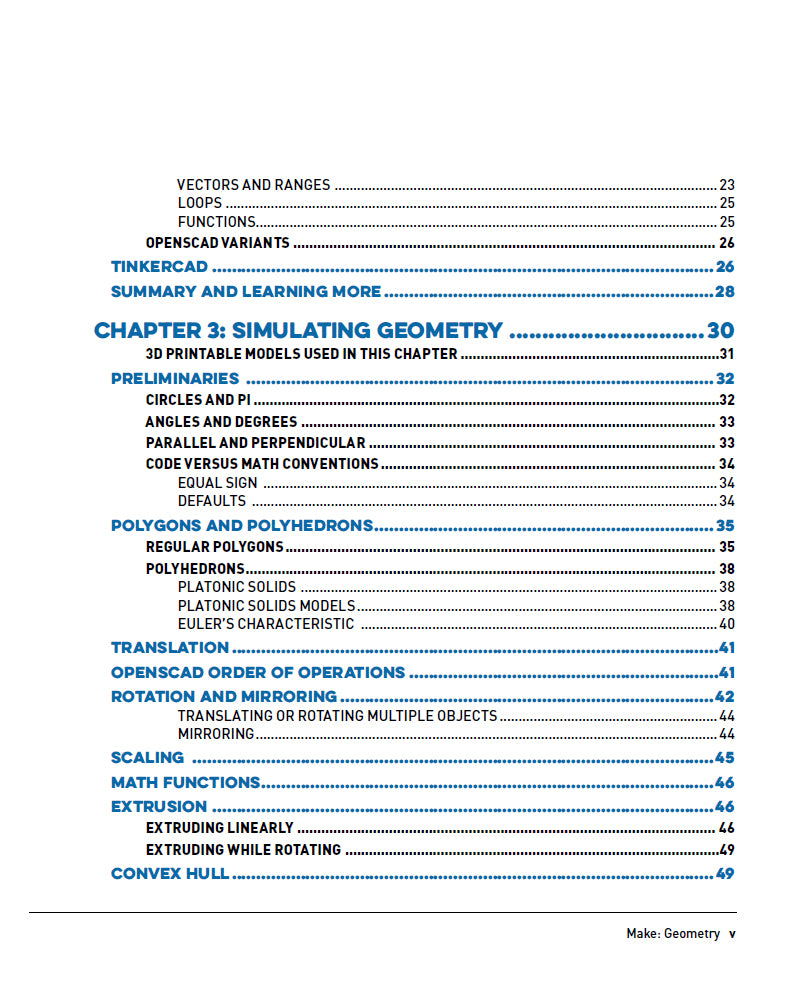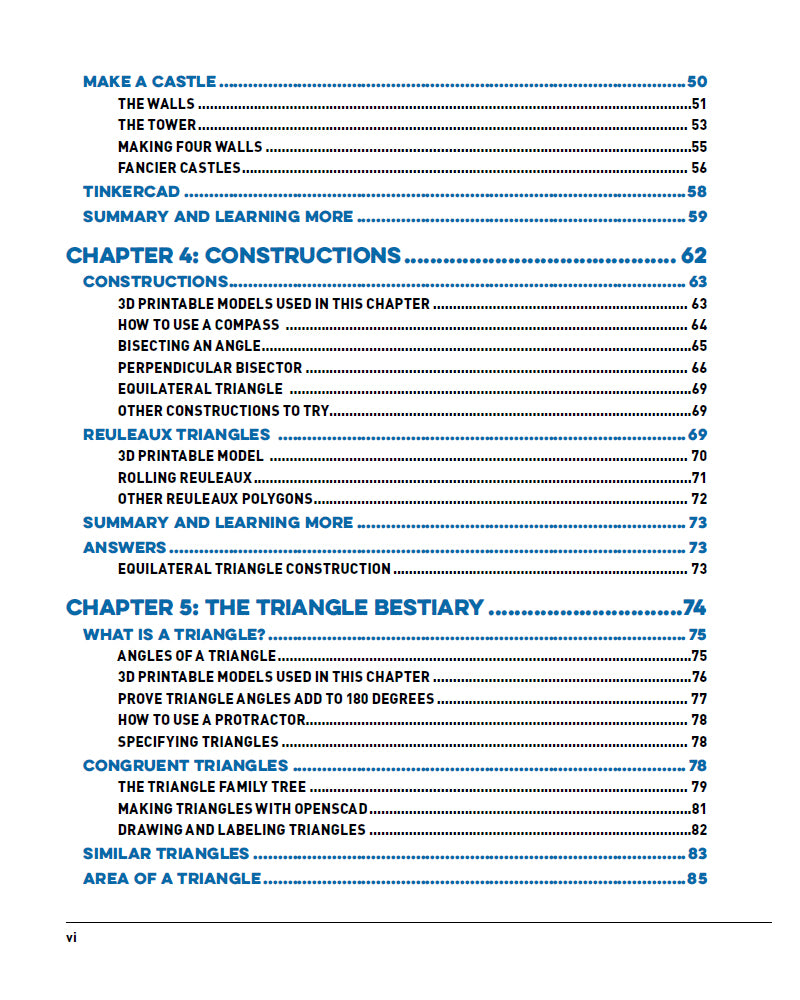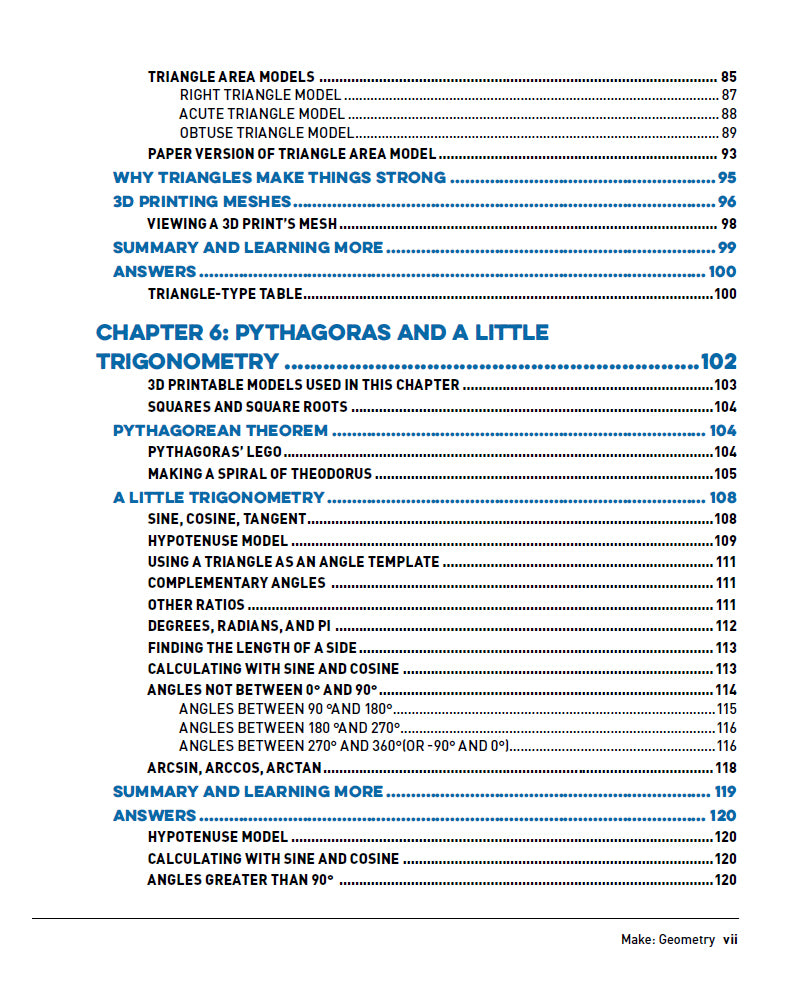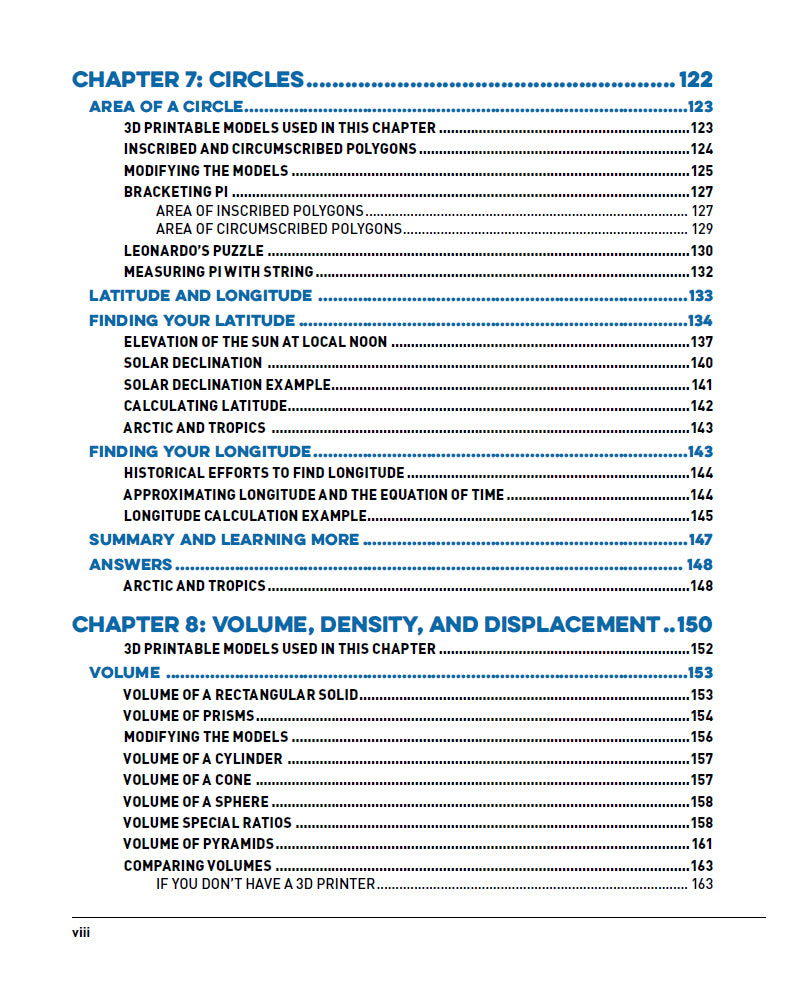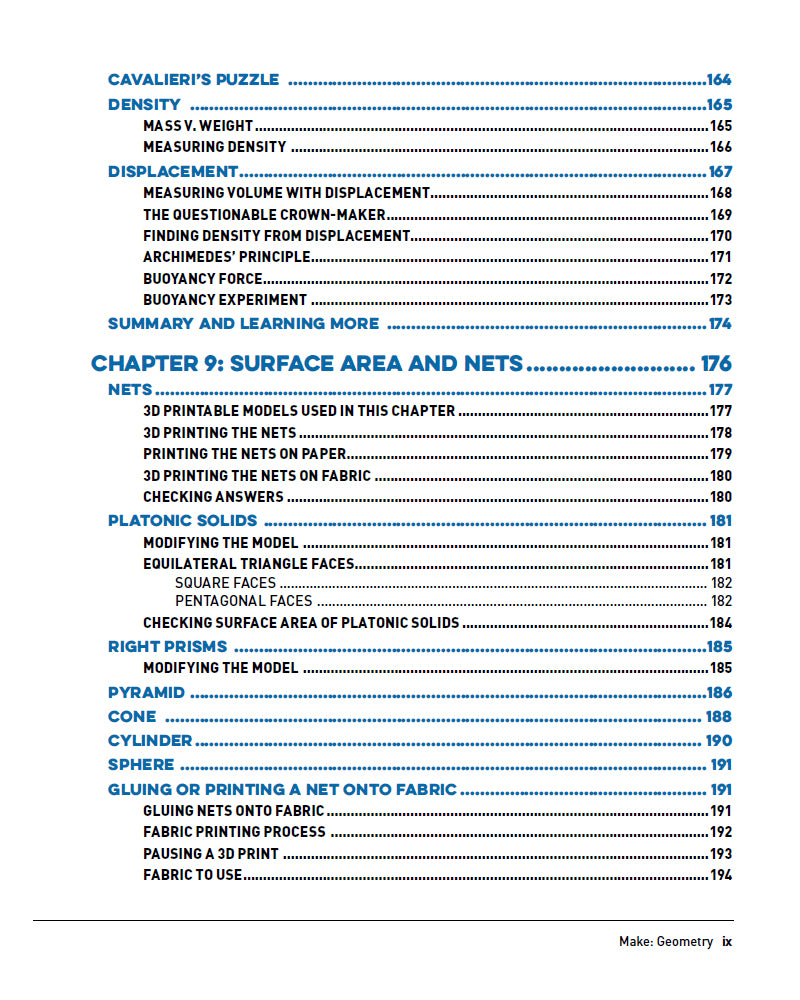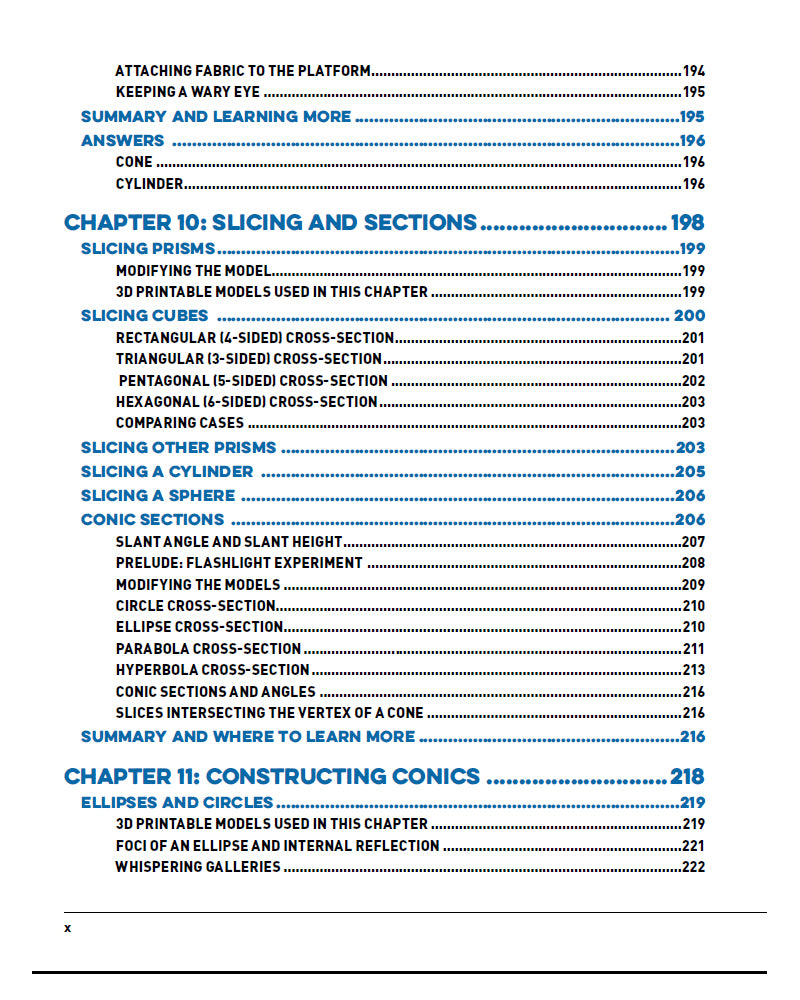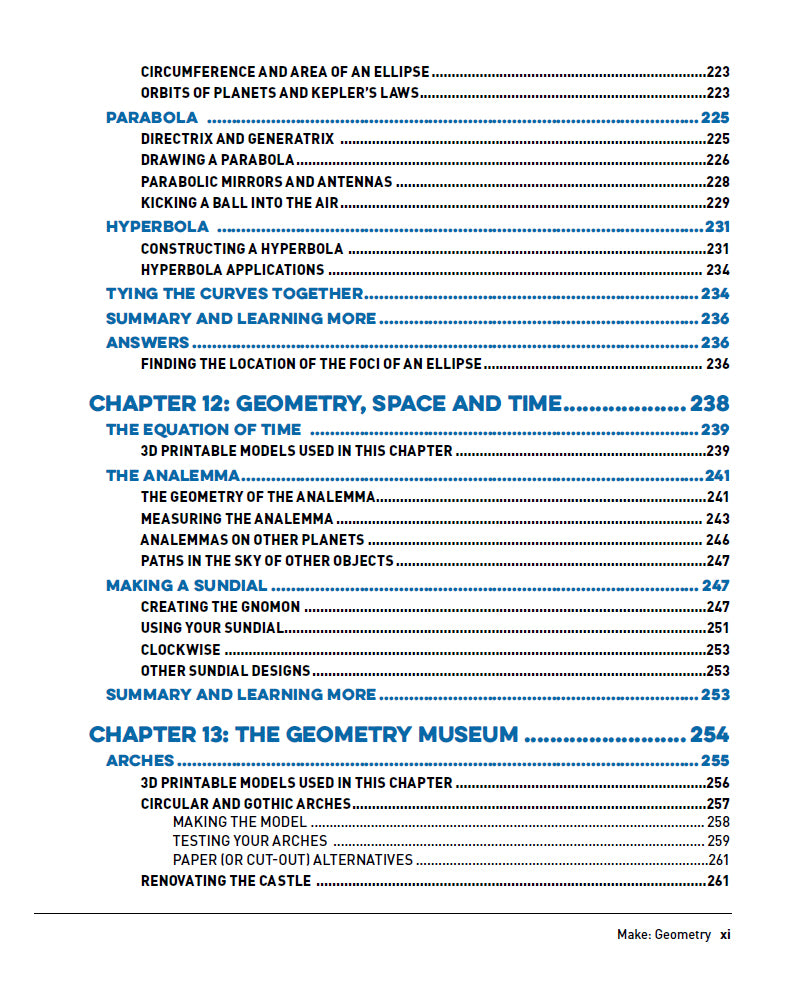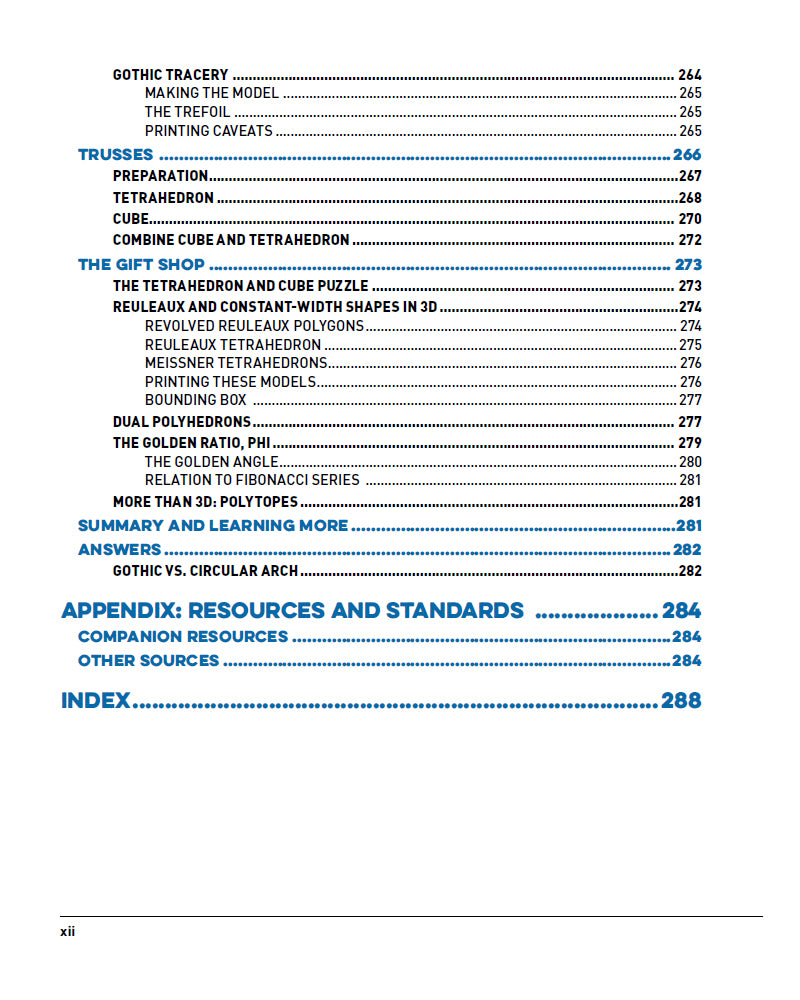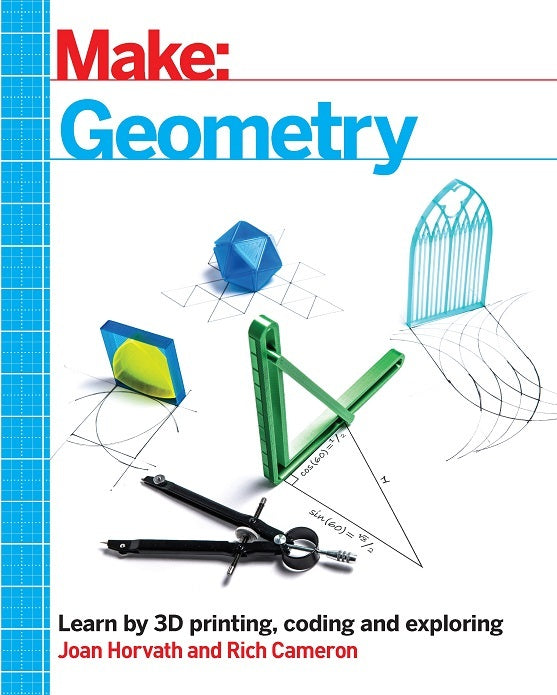
Make: Geometry: Learn by coding, 3D printing and building
Geometry, of all the branches of mathematics, is the one that is most easily visualized by making something. However, it is all too easy to reduce it to reams of formulas to memorize and proofs to replicate. A lot of the basics of geometry are a few thousand years old, and mostly solve practical problems. In Make: Geometry, we will try to get at both the practicality of geometry, without losing the puzzle-solving and the aesthetics that also make it joyful to learn.
Who Is This Book For? This book is for anyone learning geometry, or perhaps for those of you who learned geometry a long time ago and are trying to repress painful memories. This book is intended for parents and teachers of children learning middle- and high-school geometry, in particular those who prefer to learn by making something. Many maker education projects are tacked on to existing curriculum and depend on the traditional way of teaching to impart core understanding.
This book, in contrast, starts with something the student can make or observe, and we deduce the principle in question from that. Students who might be good at math, but restless and bored when taught with lectures, will particularly benefit. We will also stretch beyond standard K-12 geometry into a few more sophisticated concepts that make things more interesting.
This is not a traditional geometry textbook, but rather builds up understanding of geometry concepts encountered primarily in middle school while also bringing in elements of concepts normally learned much later. Some of the models are counterintuitive, and figuring out how and why they work will both entertain and give insights. Two final chapters suggesting open-ended projects in astronomy and physics, and art and architecture, allow for deeper understanding and integration of the learning in the rest of the book.
What You'll Need: This book assumes a basic knowledge of algebra, at the level of understanding positive and negative numbers, fractions, and being able to solve for x in an equation like: 3x + 5 = 4
We explain concepts like raising a number to a power and taking a root, but of course, it is helpful if you have seen those before.
The models were written in the free, open-source CAD program OpenSCAD (OpenSCAD.org). If you don’t have a 3D printer readily available, visualizing and manipulating the models in the OpenSCAD environment will provide some of the experience. OpenSCAD runs on laptop or desktop computers running Windows, macOS, or Linux. As of this writing, OpenSCAD does not run on Chromebooks or tablets. Creating models in OpenSCAD requires learning computer programming skills, but we give enough pointers that someone without that background should be able to manage the basics.
In some cases, though, we have several OpenSCAD models that are used together, and OpenSCAD doesn’t have a good way to support that on the screen without printing out physical models. In those cases, you still should be able to read this book and understand the concepts from our photographs of our 3D printable models if using a 3D printer isn’t an option. We encourage you, though, to print the models on any consumer-level filament-using 3D printer. As we discuss in Chapter 2, decent printers can be found in the under 500 dollar range, and many community libraries have printers available.
Where possible, we also provide examples you can create with common household items, such as paper, a flashlight, rulers, measuring cups, or books. A protractor, a compass for drawing circles, and a compass of the north-finding variety (or compass app on a phone) will also come in handy as you go through the book. Other than a 3D printer, we have tried to stick to supplies that can be purchased cheaply or cobbled together.